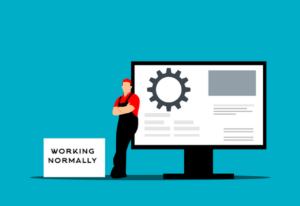 We’ve covered a lot, haven’t we?
We’ve covered a lot, haven’t we?
From invisible front doors to rogue apps, from misunderstood MFA to AI assistants that see too much—this series has been all about one thing:
👉 Helping you protect your business in the Microsoft cloud.
And guess what?
You don’t need to be a tech expert to take control.
You just need to know what to ask, what to expect, and what to prioritize.
So let’s bring it all together.
🧠 Quick Recap: What You’ve Learned
Here’s a snapshot of the journey we’ve taken:
- Identity is the new perimeter
- Your login is your front door. Protect it like your business depends on it—because it does.
- Default settings are dangerous
- Microsoft 365 is built for sharing. You need to make it secure.
- MFA isn’t enough—unless it’s done right
- SMS codes and location exclusions are easy to bypass. Use number matching and block legacy protocols.
- OAuth apps can quietly steal your data
- One click can give a rogue app full access. Disable user consent and review app permissions.
- Copilot is powerful—but only as safe as your data
- If your permissions and labels aren’t in place, Copilot might surface sensitive info to the wrong person.
- Your MSP should be proactive, not reactive
- They should be preventing problems, not just fixing them.
- Your team is your first line of defense
- Build a culture where people feel safe asking questions and reporting suspicious activity.
Here’s a simple, non-technical checklist you can use to assess your environment—or hand off to your IT team or MSP.
✅ Your Microsoft 365 Security Checklist
🔐 Identity & Access
- MFA with number matching is enabled for all users
- Legacy authentication is blocked
- Conditional Access policies are in place for all apps
- Admin access uses PIM (just-in-time elevation)
- Guest access is restricted and reviewed regularly
🛡️ Device & Data Protection
- Intune is used to enforce device security (BitLocker, Defender, updates)
- Mobile Application Management (MAM) is in place for BYOD
- Sensitivity labels are applied to confidential data
- Data Loss Prevention (DLP) policies are active
- Shared links and external access are audited quarterly
🕵️♂️ App & Monitoring
- User consent for apps is disabled
- Only verified publishers are allowed
- OAuth app permissions are reviewed monthly
- Alerts are set for mass downloads, mail forwarding, and token hijacking
- Monthly security reports are provided by your MSP or IT team
🤖 Copilot Readiness
- Permissions are reviewed before enabling Copilot
- Sensitive data is labeled and protected
- Copilot access is scoped appropriately by role
🧠 Human Firewall
- Phishing simulations are run regularly
- Employees know how to report suspicious emails
- Security training is short, engaging, and ongoing
- Good catches are celebrated publicly
🚀 What’s Next?
If you’ve made it through this series, you’re already ahead of most businesses.
You’re asking the right questions. You’re thinking proactively. And you’re building a culture of security.
Now it’s time to take action.
✅ Schedule a security review with your IT team or MSP
✅ Use this checklist as your starting point
✅ Share this series with your leadership team
👋 Final Thought
Cybersecurity isn’t just an IT problem.
It’s a business risk.
And the best defense starts with awareness, followed by action.
You’ve got this.
And if you ever need help, we’re here—no jargon, no judgment, just clarity.
What if you don’t use Microsoft 365 and prefer Google Workspace? Stay tuned...







